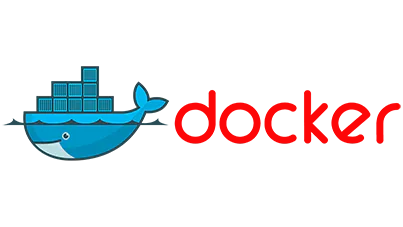Containerization
Containerization
Diving into the Docker Engine and Containerization
Starting with containerization, it’s a notion that has undergone a transformation, especially by Docker. Subsequently, this transformation is driven mainly by its Docker Engine. Furthermore, this crucial element resides at the heart of Docker, directing the formulation of Docker Images and overseeing them as services. So, what exactly are these Docker Images? Consequently, we’ll delve into this topic in the upcoming sections.
Explaining the Core Components
Diving into the Docker Engine, it’s an intricate system that integrates multiple core components, ensuring its flawless functionality:
Firstly, the Docker Daemon: Operating as a perpetual program, this daemon stands as the foundational pillar, overseeing Docker services and their related entities.
Next, the REST API: This interface not only outlines the standards but also provides the tools, facilitating applications to interface with the Docker Daemon and guide it through diverse tasks.
Lastly, the Docker Client: Typically accessed through the Command Line Interface (CLI), this client serves as the principal channel for users to interact with the Docker Daemon.
Example Command: docker infoExpected Outcome:
Displays system-wide information regarding the Docker installation.This command provides a snapshot of the Docker system’s current state, offering insights into its configuration and operational status.
Initially, it emerges as a ground-breaking tool aimed at streamlining the tasks of crafting, deploying, and executing applications. Subsequently, it accomplishes this feat by employing containers. Moreover, these containers represent lightweight, segregated spaces that bundle an application along with its associated dependencies. This ensures that the application runs consistently, regardless of where the container is deployed.
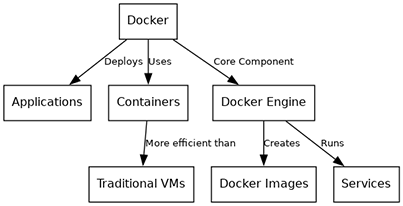
Compared to traditional virtual machines (VMs), Docker containers are more resource-efficient. This means you can run more applications on the same hardware, optimizing resource utilization and reducing costs.
Docker Engine – The Heart of Docker
Initially, the Docker Engine stands as the central component of Docker. Furthermore, it’s in charge of the remarkable capabilities Docker provides, ranging from the formation of Docker Images to their execution as services. Consequently, the Docker Engine guarantees that images are constructed accurately, and as a result, containers operate seamlessly.
In the realm of Docker, an image is not only a lightweight and standalone package but also a fully executable software bundle. This package encompasses everything essential for software execution, namely the code, runtime, system tools, and libraries.
Docker on Linux
Running Docker on a Linux-based system is straightforward due to the inherent compatibility between Docker and the Linux kernel.
- Components: On Linux, Docker primarily requires two main components: the Docker client and the Docker daemon.
- Operation: Docker directly interacts with the Linux kernel’s features, such as “namespaces” and “cgroups”, to provide containerization. There’s no need for virtualization, making Docker on Linux lightweight and efficient.
Docker on Non-Linux Systems
Running Docker on non-Linux platforms requires some additional components to emulate the Linux kernel’s features.
- Docker on macOS:
- Virtualization: Docker Desktop for Mac uses the HyperKit VM, a lightweight virtualization solution built on top of the Hypervisor.framework in macOS.
- Operation: Docker containers run inside this lightweight VM, ensuring compatibility and consistent behavior.
- Docker on Windows:
- Virtualization: Docker Desktop for Windows relies on Microsoft’s Hyper-V for virtualization. Hyper-V is a native hypervisor for Windows, allowing it to run virtual machines directly on the physical hardware.
- Operation: Similar to macOS, Docker containers on Windows run inside a VM, ensuring that they behave just as they would on a Linux system.