SubDomains on Shared IPs – A Symphony of Efficiency
In the digital realm, IP addresses act as unique identifiers for devices. But what happens when multiple subdomains share a single IP address? This chapter delves into the intricacies of subdomains on shared IPs, shedding light on their operation and benefits.
Shared IPs: A Brief Overview
A shared IP address is one that hosts multiple domains or subdomains. This is common in shared hosting environments where multiple websites reside on a single server, utilizing the same IP address. Scenario: Imagine a large apartment building. While the building has a single street address (shared IP), it houses multiple apartments (subdomains). Each apartment is unique, but they all share the same entrance and address.
How SubDomains on Shared IPs Work
When a user requests a specific subdomain, the request is directed to the shared IP address. The server then uses the HTTP “Host” header to determine which website (or subdomain) the user intended to access and serves the appropriate content. Below is a UML-style diagram illustrating the relationship between a shared IP and its hosted subdomains:
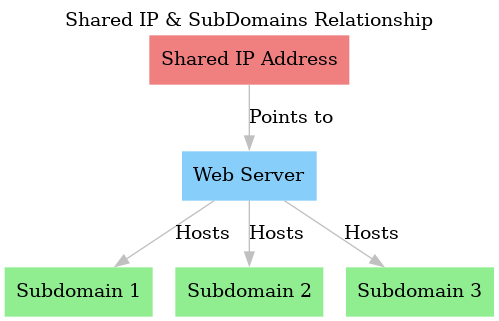
Advantages of Using Shared IPs for SubDomains
- 1. Cost-Efficiency: Shared hosting plans, which utilize shared IPs, are often more affordable than dedicated hosting solutions.
- 2. Resource Optimization: A single server can cater to multiple websites, optimizing hardware and software resources.
- 3. Ease of Management: Managing multiple subdomains on a single IP can simplify administrative tasks and configurations.
Tips and Tricks:
While shared IPs are cost-effective, they might not be suitable for large websites with high traffic. In such cases, consider dedicated IPs or hosting solutions. Ensure that all websites or subdomains on a shared IP maintain good security practices to prevent potential cross-site vulnerabilities. Subdomains on shared IPs represent a harmonious blend of efficiency and cost-effectiveness. As we further explore the domain name system, understanding such configurations equips us with a holistic view of the digital landscape.
Fully Qualified Domain Name (FQDN), The Complete Digital Address
In the vast realm of the internet, where countless domains and subdomains coexist, there’s a need for a precise addressing system. The Fully Qualified Domain Name, commonly known as FQDN, serves this purpose. Let’s dive deep into the intricacies of FQDN and its significance.
Deciphering the FQDN
An FQDN is the complete domain name for a specific computer or host on the internet. It provides a detailed path, ensuring accurate data routing. An FQDN comprises two main parts: the hostname and the domain name, including the top-level domain (TLD). Scenario: Imagine navigating to a specific book in a vast library. To find it, you’d need the exact shelf, row, and section details. Similarly, an FQDN provides a detailed address to locate a specific resource on the internet.
Structure of an FQDN
An FQDN is structured as: `hostname.domain.TLD`. For instance, if you have a server named “webserver” under the domain “linuxprofessional.ie”, its FQDN would be “webserver.linuxprofessional.ie”. Below is a diagram illustrating the structure of an FQDN:
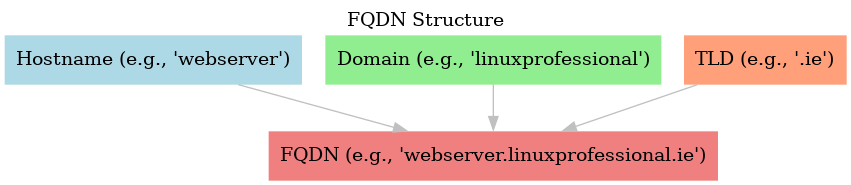
The Importance of FQDNs
- 1. Precision: FQDNs ensure that data reaches its intended destination without ambiguity.
- 2. Standardization: They provide a consistent naming convention across the internet.
- 3. DNS Resolution: FQDNs play a pivotal role in the DNS resolution process, translating human-readable addresses into IP addresses.
Tips and Tricks:
Always ensure that your FQDNs are correctly configured in your DNS settings to prevent potential connectivity issues. Regularly audit your FQDNs, especially in large organizations, to maintain an organized and efficient naming system. Understanding the concept of FQDNs is crucial for anyone navigating the digital landscape, be it for hosting websites, setting up servers, or ensuring seamless network communication.
Name Server, The Digital Directory of the Internet
The internet is a vast expanse of interconnected devices, each with its unique address. But how do we translate human-friendly domain names into machine-readable IP addresses? The unsung hero behind this magic is the Name Server. Let’s delve into its workings and significance.
What is a Name Server?
A Name Server, often referred to as a DNS server, is a specialized server that translates domain names into IP addresses. This process ensures that when you type a website’s domain name into your browser, you’re directed to the correct website. Scenario: Imagine a massive telephone directory. When you want to find someone’s number, you look up their name, and the directory provides the associated phone number. Similarly, a Name Server provides the IP address associated with a domain name.
How Name Servers Operate
When you enter a domain name into your web browser, the browser queries a Name Server to resolve that domain name into an IP address. Once the IP address is retrieved, the browser can then access the desired website using that address. Below is a diagram illustrating the operation of a Name Server:
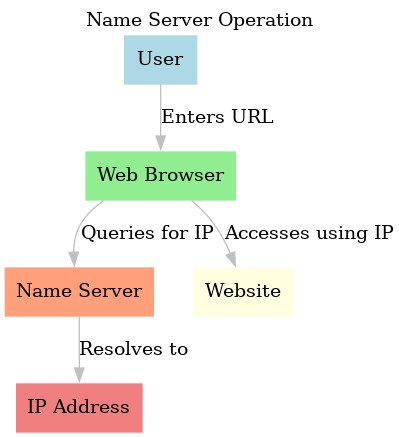
The Significance of Name Servers
- 1. Seamless Browsing: They ensure that users can access websites using easy-to-remember domain names instead of numerical IP addresses.
- 2. Load Distribution: Multiple Name Servers can be set up for a domain, distributing the load and ensuring high availability.
- 3. Security: Name Servers can be configured to prevent malicious activities like DNS spoofing.
Tips and Tricks:
Regularly update your domain’s Name Server records to ensure they point to the correct IP addresses. Consider using multiple Name Servers for redundancy and to prevent potential downtimes. Name Servers play a pivotal role in the smooth functioning of the internet, acting as the bridge between human-friendly domain names and machine-readable IP addresses.
Zone File, The Blueprint of Domain Information
In the intricate world of the Domain Name System (DNS), the Zone File acts as a roadmap, detailing how domain names relate to IP addresses and other resources. Let’s explore the essence of the Zone File, its location, and the various records it contains.
Understanding the Zone File
A Zone File is a text-based file that contains a list of records, each providing information about a specific aspect of the domain. It’s the configuration and database component of the DNS that defines how the domain should function and how web services should operate. Scenario: Consider a building’s blueprint. It provides detailed information about each room, its purpose, and its connections to other rooms. Similarly, a Zone File offers a detailed layout of a domain’s configuration.
Zone File Components, The Records
The Zone File comprises various records, each serving a unique purpose:
- SOA Record: Specifies authoritative information about the domain.
- A Record: Maps a domain name to its IP address.
- MX Record: Directs email to the domain’s mail server.
- CNAME Record: Creates aliases for domain names.
Below is a diagram illustrating the Zone File and its associated records:
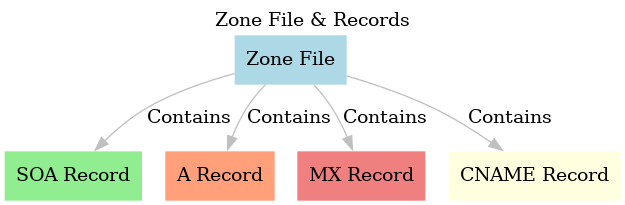
Where is the Zone File Located?
The Zone File is typically located on the domain’s authoritative Name Server. Web hosting providers and domain registrars often provide access to the Zone File through their control panels, allowing domain owners to view and modify their domain’s configuration.
Tips and Tricks:
- Regularly backup your Zone File to prevent potential data loss.
- Ensure that your Zone File’s records are correctly configured to maintain seamless domain operations. The Zone File is the backbone of a domain’s DNS configuration, ensuring that web services, emails, and other functionalities operate smoothly and efficiently.
Zone Defaults & TTL, Setting the Lifespan of DNS Information
In the dynamic world of the Domain Name System (DNS), information doesn’t remain static. The Time To Live (TTL) setting in the Zone Defaults determines how long DNS information should be cached. Let’s delve into the intricacies of Zone Defaults, TTL, and their implications.
Zone Defaults, The Baseline Configuration
Zone Defaults provide the foundational settings for a domain’s DNS configuration. These settings dictate how the domain’s DNS information behaves and interacts with other systems. Scenario: Think of Zone Defaults as the basic settings of a mobile app. Before diving into advanced features, you set the basic preferences, ensuring the app functions as desired.
Time To Live (TTL), The Expiry Timer
TTL is a setting in the Zone Defaults that specifies how long DNS information should be cached by DNS resolvers and browsers. Once the TTL expires, the cached information is discarded, and fresh data is fetched from the authoritative DNS server. Below is a diagram illustrating the relationship between Zone Defaults, TTL, and DNS caching:
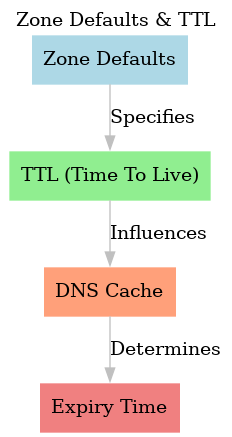
Code Insight, Setting TTL in a Zone File
Here’s a simple example of how TTL is set in a Zone File:
$TTL 86400
@ IN SOA ns1.linuxprofessional.ie. admin.linuxprofessional.ie. (
2023091601 ; Serial
3600 ; Refresh
1800 ; Retry
604800 ; Expire
86400 ; Minimum TTL
)Expected Outcome:
This code sets the default TTL to 86,400 seconds (or 24 hours). This means DNS resolvers and browsers will cache the domain’s DNS information for 24 hours before fetching updated data.
Tips and Tricks:
- A shorter TTL can ensure that changes to DNS records propagate faster. However, it might increase the load on the DNS server.
- A longer TTL can reduce the DNS server’s load but might delay the propagation of changes. Understanding Zone Defaults and TTL is crucial for efficient DNS management, ensuring timely updates and optimal server performance.
DNS Records, The Building Blocks of Domain Configuration
The Domain Name System (DNS) is a vast and intricate mechanism, and at its core lie DNS records. These records define how a domain behaves, how it’s accessed, and how it interacts with other domains and services. Let’s dive deep into the world of DNS records, exploring their types and understanding their configurations through code.
Common DNS Records and Their Purpose
DNS records come in various types, each serving a unique function. From pointing a domain to an IP address to defining mail servers, these records are the backbone of domain configurations.
A Record, Pointing to an IP Address
The A Record maps a domain or subdomain to an IPv4 address. Code Example:
@ IN A 192.168.1.1Expected Outcome: This code maps the domain to the IP address 192.168.1.1.
AAAA Record: IPv6 Address Mapping
The AAAA Record is similar to the A Record but maps a domain or subdomain to an IPv6 address. Code Example:
@ IN AAAA 2001:0db8:85a3:0000:0000:8a2e:0370:7334Expected Outcome: This code maps the domain to the specified IPv6 address.
CNAME Record, Domain Aliasing
The CNAME Record creates an alias for a domain, allowing one domain to point to another. Code Example:
www IN CNAME linuxprofessional.ie.Expected Outcome: This code points the “www” subdomain to the main domain “linuxprofessional.ie”.
MX Record, Mail Exchange
The MX Record specifies the mail server responsible for receiving email messages for a domain. Code Example:
@ IN MX 10 mail.linuxprofessional.ie.Expected Outcome: This code designates “mail.linuxprofessional.ie” as the mail server for the domain, with a priority of 10.
TXT Record, Text Information
The TXT Record provides text information for sources outside the domain, often used for verification purposes. Code Example:
@ IN TXT "v=spf1 +a +mx -all"Expected Outcome: This code sets an SPF record, defining the servers allowed to send emails on behalf of the domain.Tips and Tricks:Regularly review and update DNS records to ensure they reflect the current configurations and services. Use online DNS lookup tools to verify the propagation and correctness of DNS records. DNS records are the linchpins of domain configurations, ensuring that domains, subdomains, and associated services function seamlessly and efficiently.
The Hierarchical Ladder of DNS Servers
The Domain Name System (DNS) operates as a hierarchical and distributed database. At various levels of this hierarchy, different types of DNS servers play their roles, ensuring that domain names are resolved into IP addresses efficiently. Let’s journey through the layers of this hierarchy, from the local network to the backbone of the internet.
Local DNS Servers
Local DNS servers, often found in corporate networks or institutions, handle DNS queries within the local network. They cache frequently accessed domain names to speed up resolution and reduce external DNS queries. Scenario: Think of the local DNS server as the reception desk in a large office building. Before directing you elsewhere, they first check if they have the information you need.
ISP DNS Servers
Internet Service Providers (ISPs) maintain their DNS servers. When a local DNS server cannot resolve a domain name, it forwards the query to the ISP’s DNS server. These servers have larger caches and can resolve many common domain names.
Regional DNS Servers
If the ISP’s DNS server cannot resolve a query, it forwards the request to a higher-level DNS server, often a regional or national server. These servers have even more extensive caches and can communicate with the root servers if necessary.
Root DNS Servers
At the pinnacle of the DNS hierarchy are the root servers. These servers don’t store domain-to-IP mappings. Instead, they direct queries to the appropriate top-level domain (TLD) server, which can then guide the query further down the hierarchy to the exact server that has the required information. Below is a diagram illustrating the hierarchy of DNS servers:
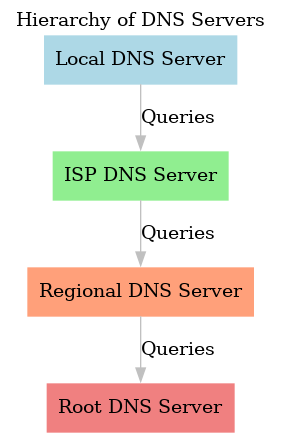
Tips and Tricks:
- If you’re experiencing slow domain resolution, consider changing your local DNS settings to use a reputable third-party DNS server.
- Regularly clear the DNS cache on your local machine and servers to ensure accurate domain resolution. Understanding the hierarchy of DNS servers is crucial for anyone involved in network administration, web hosting, or simply curious about the inner workings of the internet.
Public DNS Servers, Navigating the Free and Paid Avenues
In the vast digital landscape, Public DNS servers play a pivotal role in ensuring that users can access websites and online services seamlessly. But not all Public DNS servers are created equal. The market offers both free solutions, like Google’s DNS servers, and paid ones, such as Amazon’s Route 53. Let’s delve into the nuances of these offerings and understand their pros and cons.
What is a Public DNS Server?
A Public DNS server is a DNS server that’s accessible to any internet user. Unlike private DNS servers, which are restricted to specific organizations or networks, Public DNS servers handle requests from users worldwide. Scenario: Imagine a public library open to everyone, regardless of where they come from. A Public DNS server is akin to this library, serving DNS requests from users globally.
Free Public DNS Servers, Google DNS and Beyond
Several organizations offer free Public DNS services, with Google DNS being one of the most popular. These servers are generally fast, reliable, and come with the added advantage of being free.
Pros:
- Cost-Effective: Ideal for individuals or small businesses on a tight budget.
- Reliability: Servers like Google DNS have a vast infrastructure, ensuring high uptime.
- Speed: Often optimized for faster web browsing.
Cons:
- Limited Customization: Free services might not offer advanced features or configurations.
- Privacy Concerns: Some users worry about data collection and tracking.
Paid Public DNS Servers, Amazon Route 53 and Its Peers
Paid solutions like Amazon Route 53 offer advanced DNS services, often catering to businesses with specific needs.
Pros:
- Advanced Features: Geo-routing, latency-based routing, and more.
- Higher Reliability: Service Level Agreements (SLAs) often guarantee high uptime.
- Dedicated Support: Access to technical support and assistance.
Cons:
- Cost: While the features are advanced, they come at a price.
- Complexity: Might be overkill for individual users or small websites.
Choosing the Right Public DNS Server
The choice between free and paid Public DNS servers boils down to individual needs: For Casual Browsing:
- For Casual Browsing: Free DNS servers like Google DNS are more than sufficient.
- For Businesses & E-commerce: A paid solution like Amazon Route 53, with its advanced features, might be more appropriate.
Tips and Tricks:
- Always test the speed and reliability of a Public DNS server before fully switching to it.
- Consider privacy implications when choosing a Public DNS server, especially if data privacy is a concern.
Public DNS servers, whether free or paid, are the unsung heroes of the internet, ensuring that users can access the digital world with ease and speed.
Public DNS Servers, Deciphering the Free and Paid Realms
The internet is a vast expanse, and at its core lies the Domain Name System (DNS). Public DNS servers are the gatekeepers that translate human-readable domain names into IP addresses, ensuring seamless access to websites. The market offers both free solutions, like Google’s DNS servers, and premium ones, such as Amazon’s Route 53. Let’s delve deeper into these offerings, highlighting their advantages, limitations, and use cases.
Public DNS Server: A Brief Overview
A Public DNS server is accessible to any internet user. Unlike private DNS servers, which cater to specific organizations or networks, Public DNS servers handle requests from users worldwide.
Free Public DNS Servers: Google DNS and Its Limitations
Google offers a free Public DNS service, which is widely used due to its speed and reliability. However, there are certain limitations:
- Rate Limits: Google applies rate limits to each client to protect its service. High query volumes from a single IPv4 address (or IPv6 /64 network prefix) may be throttled if they exceed these limits.
- Throttling: If the sustained query volume per client IP exceeds the default rate limits (1500 QPS), queries are likely to be throttled.
- Emergency Fallback: ISPs can configure Google Public DNS as an emergency fallback, but if the DNS query volume is high, queries are likely to be throttled when switching over to Google Public DNS.
- Peering with Google: Medium to large ISPs using Google Public DNS should set up network peering with Google to ensure better connectivity and reachability.
Source: Google Public DNS for ISPs
Paid Public DNS Servers: Amazon Route 53 and Its Advantages
Amazon’s Route 53 is a premium DNS service that offers advanced features tailored for businesses:
- Advanced Features: Geo-routing, latency-based routing, and more.
- Higher Reliability: Service Level Agreements (SLAs) often guarantee high uptime.
- Dedicated Support: Access to technical support and assistance.
Choosing the Right Public DNS Server
The choice between free and paid Public DNS servers boils down to individual needs:
- For Casual Browsing: Free DNS servers like Google DNS are more than sufficient.
- For Businesses & E-commerce: A paid solution like Amazon Route 53, with its advanced features, might be more appropriate.
Tips and Tricks:
- Always test the speed and reliability of a Public DNS server before fully switching to it.
- Consider privacy implications when choosing a Public DNS server, especially if data privacy is a concern.
Public DNS servers, whether free or paid, are the unsung heroes of the internet, ensuring that users can access the digital world with ease and speed.
