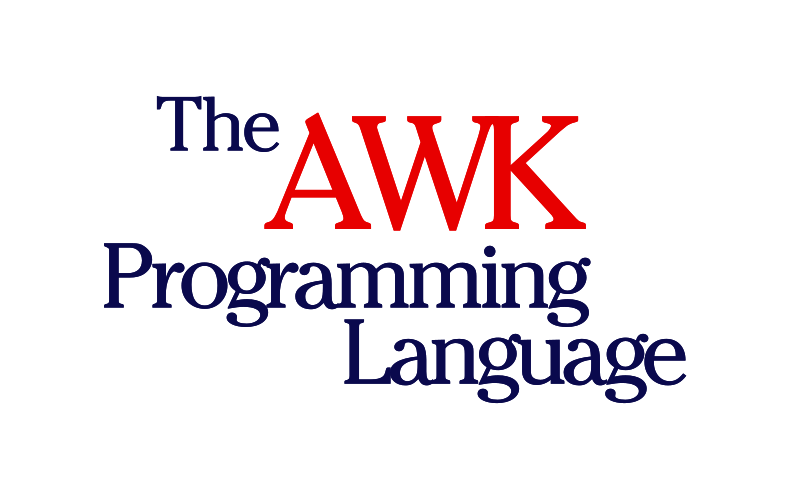A Comprehensive Guide to Filtering and Processing Texts or Strings in Files using regular expressions
Introduction
In the vast realm of Linux, Using AWK emerges as a formidable tool for text processing. With it, users can seamlessly sift through extensive data, pinpointing the essential pieces of information they desire. This article, brimming with examples and insights, delves deeply into the nuances of this command and regular expressions. It offers guidance on their application within the Linux environment and underscores the importance of mastering this skill for text processing and data extraction. The piece further explores its capabilities, especially when paired with regular expressions, to filter and adjust text within files.
The AWK Odyssey
What is it?
Initially, awk is a multifaceted programming language tailored for pattern identification and text/data extraction. Utilizing this command empowers users to tackle a spectrum of tasks, ranging from straightforward text substitution to intricate data analysis. Its name is derived from the initials of its founders: Aho, Weinberger, and Kernighan. Originating from the Linux domain, it’s especially handy for data extraction and reporting tasks. Given its column-centric processing and support for programming constructs, mastering this tool subsequently becomes a milestone for every Linux aficionado.
Why use AWK?
Several advantages:
First and foremost, this command offers a plethora of benefits. For instance, in terms of efficiency, it processes text sequentially, ensuring optimal performance with bulky datasets. Its flexibility is evident as users can craft patterns using regular expressions, facilitating precise text alignment and modification. In terms of portability, scripts written with this command maintain their functionality across all UNIX-based systems, negating the need for alterations.
Awk Basics
Before diving into the complexities of AWK, it’s essential to understand its basic syntax and structure. An AWK script typically consists of a series of patterns and actions.
awk '/pattern/ { action }' fileFor instance, usage of AWK to print all lines containing the word “error” from a file would look like this:
awk '/error/ { print $0 }' file.txtRegular Expressions in AWK
Regular expressions (or regex) are powerful tools for matching strings of text. When using AWK, regular expressions enhance its text-matching capabilities, allowing for more complex and precise operations.
Basic Regular Expression Syntax
While using AWK, you’ll encounter several regex symbols:
^: Matches the beginning of a line.$: Matches the end of a line..: Matches any single character.*: Matches zero or more occurrences of the preceding character.+: Matches one or more occurrences of the preceding character.
For example, using AWK to find lines that start with “error” and end with a digit would look like this:
awk '/^error.*[0-9]$/ { print $0 }' file.txtAdvanced Regular Expression Techniques
Using awk with advanced regex techniques can further refine your text processing tasks. Some advanced techniques include:
1. Character Classes: Using square brackets to define a set of characters. For example, [0-9] matches any digit.Example: Using awk to find lines containing any digit:
awk '/[0-9]/ { print $0 }' file.txt2. Alternation: Using the pipe symbol (|) to match one of several patterns. For instance,
awk ‘/error|warning/ { print $0 }’ file.txt would match lines containing either “error” or “warning”.
3. Grouping: Using parentheses to group patterns. This is especially useful for substitutions.
Example: Replacing “error” or “warning” with “issue”:bashCopy code
awk '{ gsub(/(error|warning)/, "issue"); print }' file.txtPractical Applications of Using AWK
Using awk is not limited to simple text matching. Its versatility extends to various real-world applications:
Log Analysis: Using awk to filter and analyze log files can help system administrators identify issues and monitor system health. Example: Using awk to count the number of “error” entries in a log file:
awk '/error/ { count++ } END { print count }' log.txtData Reporting: With its text processing capabilities, awk can generate reports from structured data files.
Example: Using awk to sum the values in the second column of a CSV file:
awk -F, '{ sum += $2 } END { print sum }' data.csv
Text Transformation: awk can transform text files, such as converting CSV files to JSON format.
Example: Using awk to convert CSV data to JSON:
awk -F, '{ print "{\"name\":\"" $1 "\", \"value\":\"" $2 "\"}" }' data.csvConclusion
The Significance of AWK in Linux
In the ever-evolving landscape of Linux, various tools have emerged to aid users in handling and reshaping data. Among these, using awk shines brightly as a symbol of both efficiency and adaptability. Its debut in the Linux world signified a notable advancement in text processing, presenting a solution that combined power with user-friendliness. In today’s data-centric era, the need to navigate vast datasets, pinpoint pertinent data, and implement necessary modifications is more critical than ever. This tool, characterized by its detailed yet intuitive framework, has become an irreplaceable resource for both experts and hobbyists.
The examples and insights provided in this article aim to shed light on the depth and breadth of its capabilities. From simple text substitutions to complex data analyses, the range of tasks that can be accomplished is truly astounding. Moreover, the integration of regular expressions further amplifies its potential, allowing for precise text matching and manipulation. Such features not only save time but also ensure accuracy, which is crucial in professional settings.
Portability and Flexibility
Furthermore, the portability and flexibility of this tool are worth noting. Its scripts can be executed across various UNIX-based systems, making it a universal solution for diverse challenges. This adaptability is a testament to its robust design and the vision of its creators.